…Michael Jackson would jump out of his coffin at the end of the memorial and everything turns out to be the biggest marketing gag ever.
Latest Posts
If you're on a Mac…
…it just works!
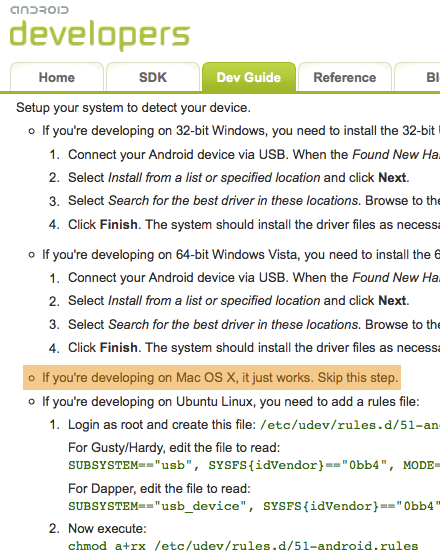
(Source)
Surveillance Laws
I came across this comprehensive list (German link) of surveillance laws including votes of the big parties in Germany. Interesting read.
Android Developer Challenge
Google has announced the second Android Developer Challenge and I’m seriously considering taking part. They have ten different categories with three attractive prizes each and one overall category with three even more attractive prizes. Given the facts that there were only 1788 submissions last year, that I have already gathered some experience in mobile device development and that I do work with several Google APIs for my freelancing job I consider my chances not too bad. Idea, anyone? 😉
On The Job on sale
If I had known this earlier. Currently, On The Job is on sale for 50% off on mupromo.com. I already mentioned this software in a recent post on software I use. If you’re doing freelance work on your Mac, have a look at that one.
Great Mac Wallpaper
While I’m at it, I could also post a great wallpaper I use on my Mac.

Comes with multiple color themes.
Firefox AddOns and OS X Software I use
People seem to like posting their favorite plugins and software these days, so I thought I could add my little list of useful stuff here, too. I’m open to suggestions for other good extensions, of course.
Here’s my list of Firefox AddOns I am using actively:
- Adblock Plus
- Firebug
A powerful debugging aid for web developers. Comes with e.g. a DOM explorer and a JavaScript debugger. - Web Developer Toolbar
A toolbar which offers many useful functions for web developers. In particular, I like outlining of block elements or enabling read-only form fields. - FoxyProxy
Manage proxy configurations and use them depending on URL patterns etc. - ImageZoom
Zoom images with RMB and mouse wheel. - Foxmarks
Synchronizes bookmarks. I found it particularly useful to define synchronization profiles so that I can separate work bookmarks from private stuff. - Tabinta
Ever tried to enter a TAB in textarea controls? Tabinta allows you to use TAB there. - Flagfox
Shows the country flag of the server’s origin in the address bar. - Split Browser
Splits the browser window into multiple areas. - Nuke Anything Enhanced
Allows to remove any DOM object under the mouse. Useful e.g. to get rid of layer ads that Adblock Plus doesn’t catch.
I also found the following OS X software to be useful:
- On the Job
I bought this one to do my expense tracking and invoicing when I do freelance work. It can be tested freely for 20 days and I really liked it from the beginning, but I got convinced to buy when it offered me another 10 days trial after the first period was over – wasn’t that nice? - Cyberduck
Great FTP client. - TextWrangler
Powerful text-editor with FTP-support. - The Unarchiver
Unarchiver which supports plenty of file formats. Good replacement for the native ZIP tool which is pretty limited. - LabTick
A little tool which keeps the keyboard light on all the time, independent of the ambient light. - Little Snitch
Firewall which monitors outgoing traffic and keeps programs from “phoning home” if you don’t want them to. - ChMox
Tool to read Windows CHM files. - 0xED
Small and fast hex-editor.
2D Graphics
I was searching for a nice 2D graphics library today, again, because I wanted to piece something together very quickly. My requirements were:
- Should be available for the Mac so that I could code with my MacBook Pro on my lap. Currently I really prefer this way of coding. Screw dual monitors!
- Crossplatform would be a plus so that I could continue coding on the PC if need-be.
- Should have a somewhat modern C++ API, i.e. SDL was out of the question.
- Should provide basic shape drawing functionality (e.g. circles, lines,…) and font support (TTF or at least bitmap fonts) innately. SDL disqualified again.
- Either mature enough to be almost bug-free or still under active development.
I came up with something that was described as a “C++ version of SDL” somewhere. I must admit, this didn’t sound very promising to me at first, but when I digged a bit deeper, I became confident that this was what I was searching for.
http://www.sfml-dev.org/
SFML has everything I need plus lots of other cool features. And the best is, it even comes with pre-compiled OSX frameworks and XCode project templates to get you started directly.
The standard main.cpp looks somewhat like that. It’s pretty straightforward and you can jump right in and take care for the more important things:
#include <SFML/Graphics.hpp>
using namespace sf;
int main( int argc, char* argv[] ) {
RenderWindow app( VideoMode( 640, 480 ), "SFML Graphics" );
while( app.IsOpened() ) {
Event event;
while( app.GetEvent( event ) ) {
if( event.Type == Event::Closed ) {
app.Close();
}
}
app.Clear();
app.Draw( Shape::Circle( 200, 200, 100, Color::Yellow, 10, Color::Blue ) );
app.Display();
}
return EXIT_SUCCESS;
}
The only thing I don’t like so far is the PascalCasing for method names, but hell, you can’t have everything, can you? So I’ll be using SFML for some debug graphics for another project I’m working on, DVW-related.
Some German comments on ELFrun
mattin posted at mac-tv.de and one particular comment gives a quite comprehensive feedback. Also, there’s a pictured review on a Swiss site, apfelkraft.ch.
Oh, and btw., version 1.5 is in the store and we’re working on version 1.6.
Did I mention the ELFrun review on iphonegamenetwork.com?
ELFrun highscore
Someone has cracked my long-time ELFrun highscore. Congrats!